Exploit WWW in the Department
Web site accessibility
Late in September 2002, a paper circular reached the departmental webmaster from "up the hill", containing the following:
From September 2002, Part 4 of the Disability Discrimination Act 1995 comes into force providing legal protection for all students with disabilities. These changes will mean that all University websites have to be accessible to students, both prospective and current.
It goes on to add that
Departments and web designers/page editors will be liable under the new legislation and could be taken to court. The new legislation states clearly that Institutions have to be seen to have taken the relevant steps to meet the changes by September 2002.
The detailed implications of this are not spelled out; but the Department asked Yours Truly to prepare a briefing and some constructive advice on the topic, a first cut of this has been produced, and the issue was presented to the Academic Staff meeting.
Please do ask questions, or raise topics on which you feel it would be helpful to you to get more detail provided on these web pages.
Web page creation techniques
"If the underlying structure is unsound, no amount of polishing the paintwork will make the vehicle fit for the road."
Web page creation is a fraught area, since all of the "easy" web page creation tools which the author has encountered can only too "easily" produce web pages which are fundamentally unsound in their construction. The better tools are quite capable of producing quality web pages when used with appropriate skill and expertise. But if treated as point-and-click desktop publishing (DTP) programs, they will produce results whose only guarantee is that they look the way that the author intended in the precise presentation situation for which they were designed; but fail many of the objective and subjective tests of a well-constructed and accessible web page.
In many cases, the amount of effort required to repair the damage from some of these tools exceeds the effort needed to compose a web page "by hand" in a plain-text editor. Dan's Web Tips has some good practical advice.
There are a number of other ways of producing web pages "as such", or of producing content upon which both printed matter and web pages can be constructed. There seems to be a significant amount of expertise, in total, amongst some members of the department, in various production techniques, but there seems as yet to have been little effort to pull the threads together in the interest of a solid core of web skills to benefit the department as a whole.
Wide range of presentation situations
The WWW started out with the motive of making content available to a wide range of different presentation situations that were in use at that time. In the mid 1990's it got temporarily de-railed with the "presentational HTML" introduced by the vendor of the then-popular graphical browser, which resulted in the deplorable "HTML 3.2" specification. That was a developmental cul-de-sac. However, the web is now getting back to the original plan, of separating content (marked-up in HTML) from presentation (suggested by a stylesheet), and indeed this is now working well in modern graphical browsers. New web pages should certainly be taking advantage of the benefits of this approach, since it allows the HTML pages to be considerably simplified while promoting a common "look and feel" for a whole collection of pages through the use of a common stylesheet.
The trend nowadays is clearly towards more diverse browsing situations, of which, assistive browsing techniques for those with disabilities is only a part. So, although the details of browsing station have changed massively in the dozen years since the WWW was first starting, the original idea of making content available to diverse browsing situations is very much a part of current web design. And we now have suitable techniques available, at least at the component level, although I must say that personally I am not yet too impressed at the extent to which these components are supported by higher-level authoring tools.
So, unfortunately the present author has to admit to not being able to offer any personal recommendation of "easy" authoring tools for a "point-and-click" approach. However, I can report that of the many packages that one hears about, the University's recommendation of DreamWeaver seems to be a reasonable choice: but it must be stressed that there's no magic involved. Like any other versatile package, there's no guarantee of producing a quality product merely by making use of this package: it has to be used appropriately if the results are to be effective.
Separation of Presentation and Content
The key to providing content in a form which can usefully adapt to a wide range of browsing situations, including users with disabilities, is known as "separation of presentation and content". The content is meant to be marked-up in a structural way, without explicit reference to one particular presentation (marking paragraphs as paragraphs, headings as Heading 1, 2, 3 etc., item lists as item lists, and so on, in HTML), and then defining one or more stylesheet(s) considered to be suitable for particular ranges of presentation situation. In the context of the present discussion, stylesheets would be written in CSS. Even this should be done in a flexible way, for example generally avoiding explicit size specifications (whether in pixels or in absolute length units such as points), and basing sizes on the user's preference of size for normal text, with other sizes being defined (in percent or in em units) relative to that.
Browsers then use as much or as little of the style suggestions as is feasible or reasonable having regard to what they are capable of and what browsing situation they are in.
A major benefit of this approach is that a single stylesheet can leverage a desired style across a whole corpus of content, leading to a more harmonious appearance of the whole site. Those supplying new content need only mark it up for structure, and it automatically takes on the style of the common stylesheet.
If and when a change of style is indicated, then changing just the one stylesheet automatically changes the style of all the pages which use it, without any extra effort needed from the content authors.
That at any rate indicates an ideal; some compromise might be necessary, at least for the time being, in order to cover some older browsers which implemented the deplorable HTML3.2 and cannot properly handle CSS. Increasingly, however, informed opinion is moving towards dropping the presentational features of HTML3.2, using CSS to propose a presentation, and letting older browsers do the best that they can with the presentation, without excessive help from the author. There are recognised techniques for doing this effectively (i.e shielding older browsers from the parts of the CSS which could upset them).
A method based on MS Word
A method which has been found useful and effective in the past is
based on a particular way of using MS Word, which is capable of
both generating decent printed documents and serving as the
starting point for generating web pages, using -
not MS's own HTML-extruding software - which was
appalling - but a tool for performing the conversion in a more
web-friendly fashion.
In the past we selected rtf2html for this purpose,
and this still seems to be one useful approach.
However, there are now other converters; and MS Word itself is not
so totally perverse as it once was (provided one uses the option to
strip out MS's proprietary clutter).
Exploiting Styles in MS Word
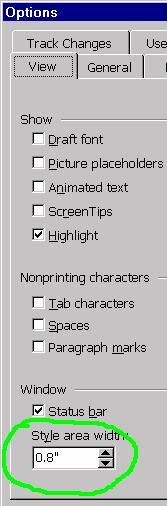
MS Word (for all its faults!) contains a powerful mechanism for applying consistent styling to text documents. Users are strongly urged to get acquainted with the use of this technique, which is not only valuable for its own sake, but is also very beneficial in terms of producing good quality HTML from a Word document.
(Sadly, the tutorials which I located earlier on this topic have now disappeared from the WWW). I would particularly recommend that Word users visit their Tools->Options menu and set a non-zero value for the "Style area width". Then, the "Normal View" will show the paragraph styles used, in a column to the left of the document contents. This assists in maintaining an overview of the proper use of styles (as opposed to direct-formatting, which should be avoided as far as possible).
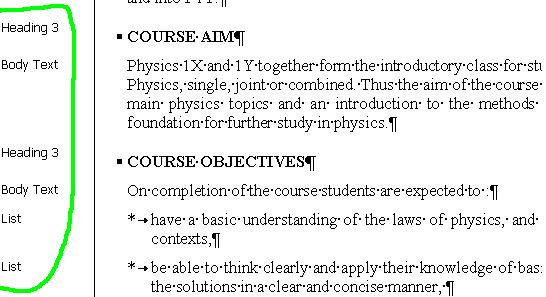
Microsoft software itself has a rather poor reputation
when it comes to
producing good, robust, efficient, well-structured HTML.
But by programmatic means, such as rtftohtml, it is
possible to produce (not necessarily by the content authors themselves),
sound HTML based on an author's original document.
This works well so long as the Word document has been
structured by using styles: either existing styles per the chosen
template, or purpose-designed styles whichever the author prefers.
It works quite badly when the author has, in effect, used
MSWord as an electric typewriter, using only direct formatting to achieve
the desired appearance, inserting explicit empty paragraphs, extra
white space etc. to try to get the visual appearance desired:
such documents have no logical structure as far as the conversion
to HTML is concerned, and this is reflected in the poor quality of
the resulting web page.
User home-pages procedure
A separate page describes the User Home Pages procedure that has been adopted here.
The script which looks-up members of the Department for their phone number, email address etc. information will also make a check to see whether they have set up a personal web page or area. and link to it if appropriate. There have been some complaints that this script was advertising a home page as soon as such an area had been created, even if the area was empty: thus, some additional checks are now made. But it's still possible to fool the script, as there's no sure way of determining whether the area has been set up to contain anything meaningful. Please take responsibility for your own web presence!
Sorry, the rest of this page is now in need of updating, and should be read with some discretion.
rtf2html converter
The author is currently using version 4.19 of rtf2html on Win32. Since the departmental unix system migrated from Sun to Linux we haven't had a working Unix-based version of the converter. The rtf2html product later transmogrified into Logictran. But there are other approaches and other tools, and although rtf2html still works, it's now not clear what to recommend for the future.
WWW in the Department
The purpose of this was to raise the profile of WWW exploitation in the Department. Chiefly it dealt with using the WWW as a medium to present ourselves to the rest of the world.
However, time has now passed it by and we're all aware of the WWW, so the obsolete bits have been snipped.
- Specific hints
A miscellany of hints targetted at different authoring situations. Please let me know what you need. What we have so far:
Access statistics: the server keeps statistics of page accesses, and these can be analyzed in various ways using packages that are available on the 'net. However, the effect of caching means that there are few reliable conclusions you can draw from these statistics, and I recommend - especially if you were thinking of using one of those all-too-prevalent "page counters" - this instructive article on interpreting access statistics.
-
Forms-to-email: there is currently nothing offered for providing a forms to email facility. Such facilities have in the past proved to be a significant nuisance, and, if used incautiously, can even be misused as a spamming gateway, so beware!
If you have a requirement for such a facility, please do not attempt to implement your own, without first contacting the webmaster. At an earlier time, we did offer one, but it transpires that it broke when the server was upgraded: no-one seems to have complained, so presumably it wasn't needed. -
 Icons:
the
Icons:
the /AIcons/directory (relative to the server root, of course) contains the "Anthony's Icon Library" from around 1995. Authors who wish to review what is available in this library can open the above directory, and either open the individual images, or open the various .html files that act as indexes to the available repertoire, for exampleImages_Color.html.
There is also a repertoire of graphics provided on the University server at
http://www.gla.ac.uk/Graphics/I recommend that you point at the actual icon file that you require, rather than taking a private copy of it. This helps browsers and caches to recognise if they already have a copy of the desired icon, and avoids caching several copies of the same thing under different names.